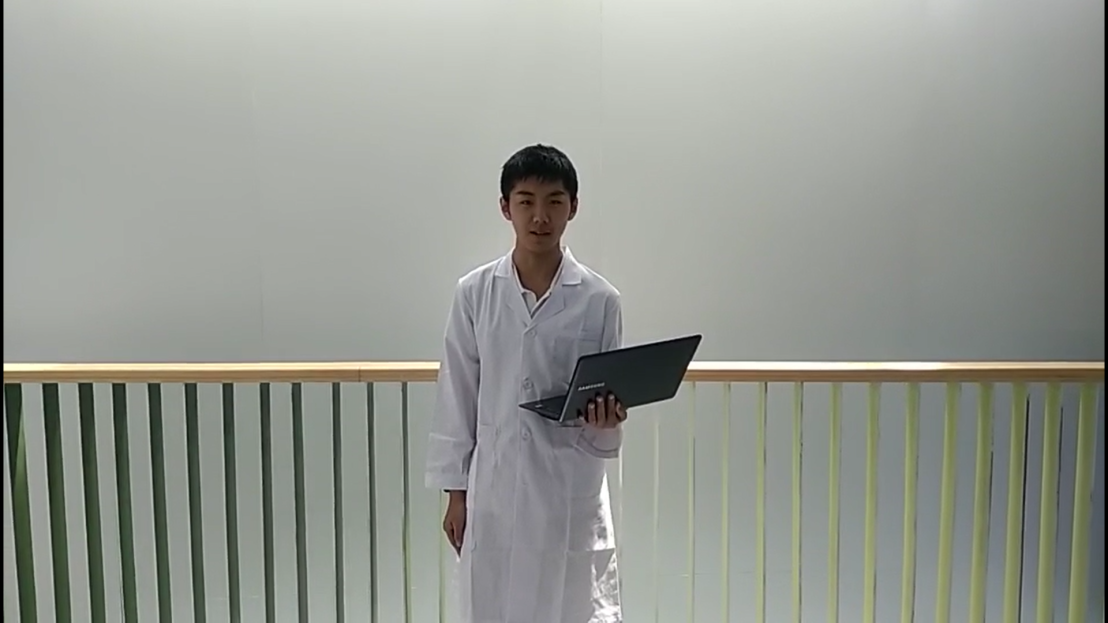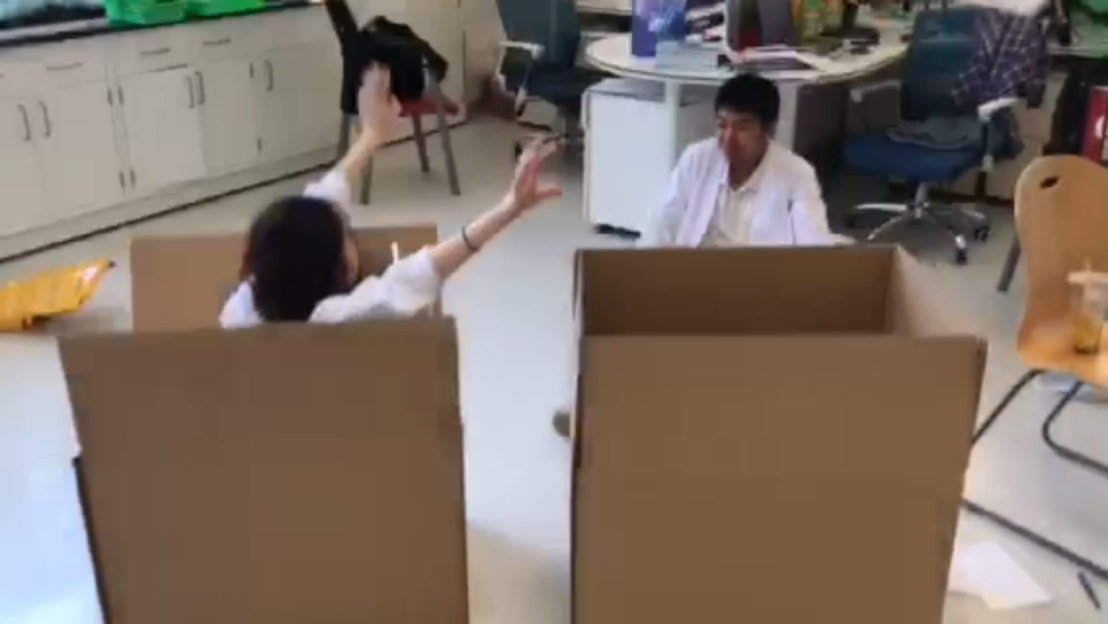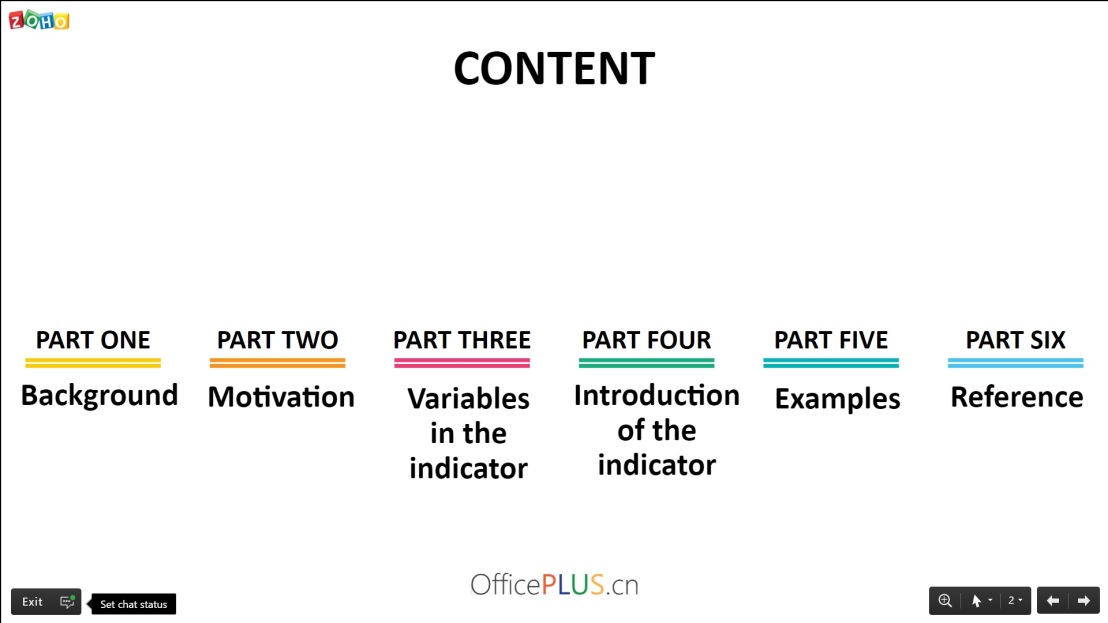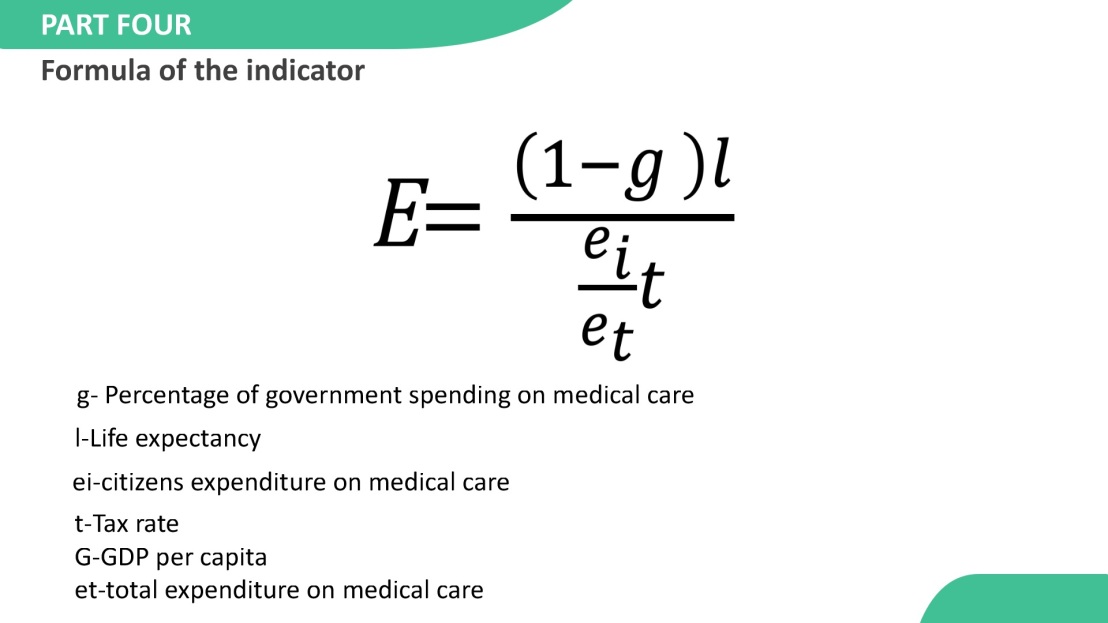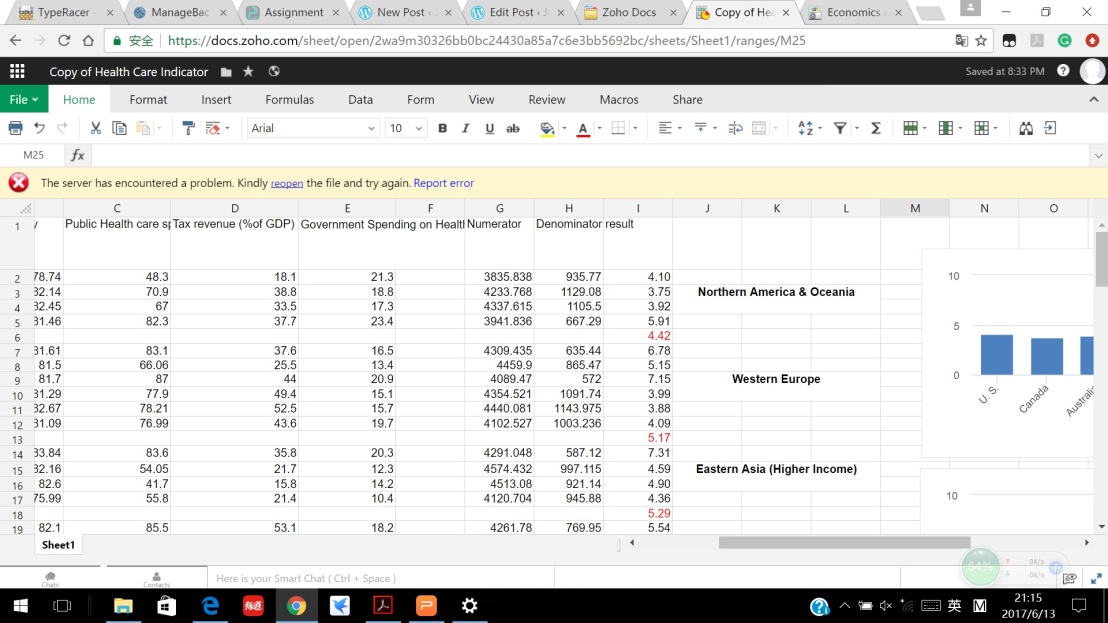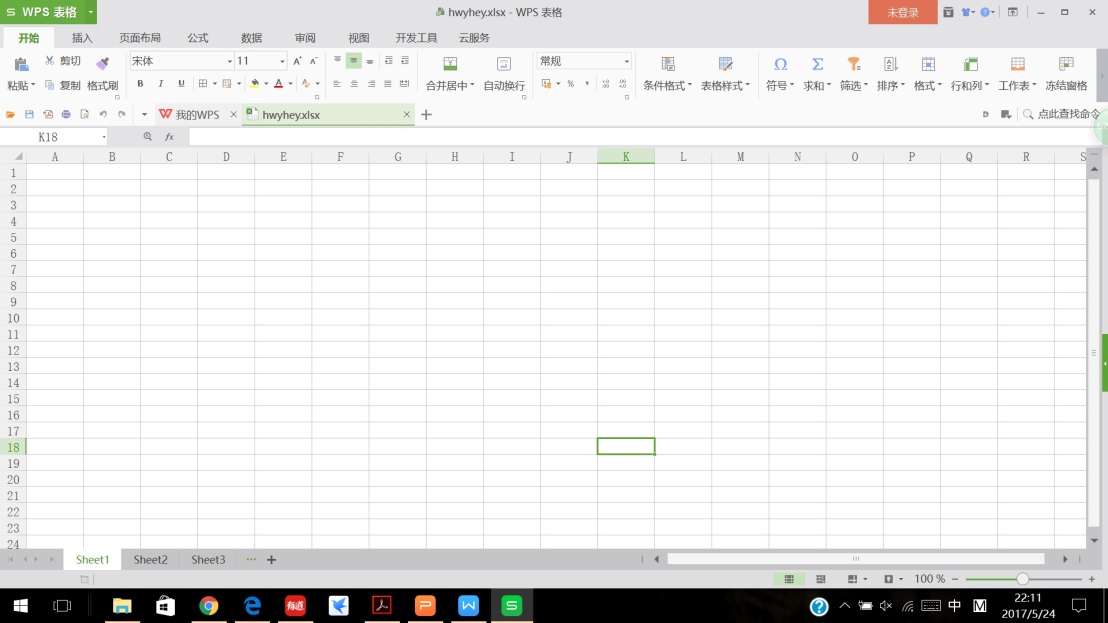During the group four project, I have personally made many substantial contributions to our group, especially within the reach of my subject area -physics. We had a long discussion before we confirmed the effect of electromagnetic radiation on plants as our topic of research, and the opportunity to investigate electromagnetic radiation in real life became my initial motivation in the project. I was eager to find how wi-fi routers could produce electromagnetic radiations with different power flux densities, as well as whether the radiation released by them could actually harm plants and the human body. This motivation helped me to get as much knowledge about our topic as I could, and was crucial for our group to come up with the final explanation of the research.
As the experiment proceeded, curiosity was no longer the only source of personal motivation. Through the design and the operation of our experiment, I learned the significance of work distribution and personal responsibility among a team – we could succeed only if everyone performed their assigned tasks properly and efficiently. In order not to drag the progress of our group, I did my best to keep a high energy level and not to be distracted by activities irrelevant to our project. Because the result of our experiment was unexpected by us, I had to spend relatively long time on the online research for data analysis. It was a long and sometimes frustrating process, and it somehow interfered with our plan of starting the video record early. Nevertheless, I constantly tried to calm myself dawn with external forces such as playing music or doing little entertainment activities with my teammates. At the end of the process, it was proven that this sort of activity brought relief to our group and was significant for me personally and for the group to continue working at a high efficiency.
Besides personal perseverance, collaboration is also an essential, and comparatively the core part of the project. As previously mentioned, work distribution was surely important. But the part that we learned the most from is probably communication within the team. At first, we had problems understanding how to control the electromagnetic radiation until I clarified how electromagnetic radiation propagates, how it could be shielded by aluminum foil. Also, my teammates in charge of biology and chemistry explained different stages of soybean growth and confirmed the necessary controlled variables in the germination process with us, which were crucial to the success of the experimental work. One thing we did not accomplish well as a team was to ensure the uniform speed, volume, and video quality of recordings, but it was a minor mistake compared to prior successes achieved by dividing the workload and effective communication.
Finally, reflecting was an indispensable stage in every further step we took towards the final goal. In the planning day, I evaluated our collaboration in coming up with a research question, which we improved on in the action days. Besides, I reminded myself to start our experiment ahead of schedule due to long time span. In the two action days, my personal reflections actually served as checklists to make sure that I had considered alternative factors that could rebut my judgment in each step I took when writing the data analysis and conclusion. From a broader view, reflections set up daily goals for me and provided me with first-hand information about the process of my engagement in the project.